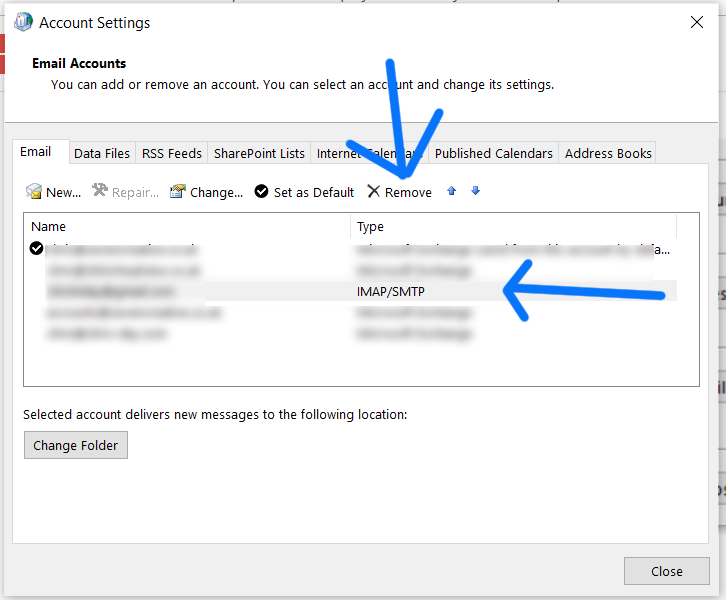1. Open up control panel
The fastest way is to normally press the ‘Window’ key (for search) they type in ‘control panel’
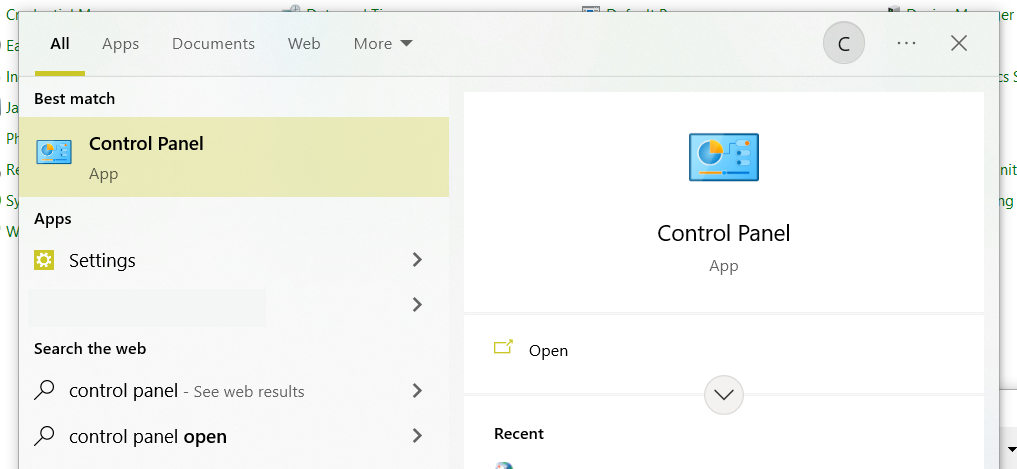
2. Click on ‘Mail’ options
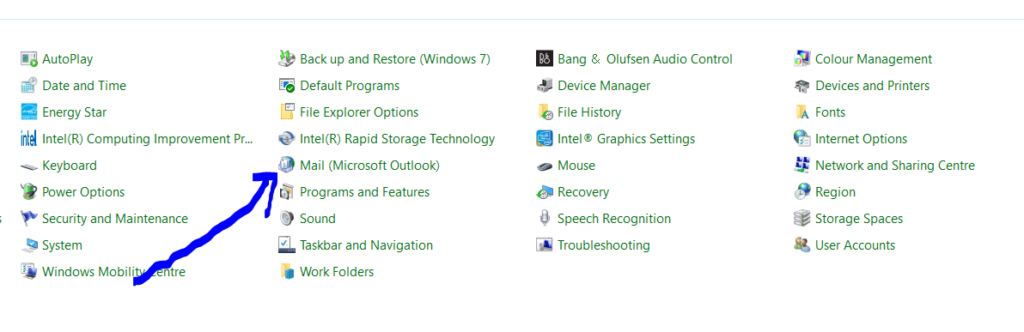
3. Click on ‘Email accounts’
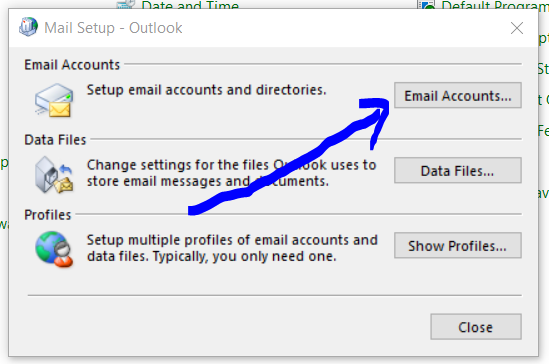
4. Click on the account you’d like to delete then click the ‘remove’ option