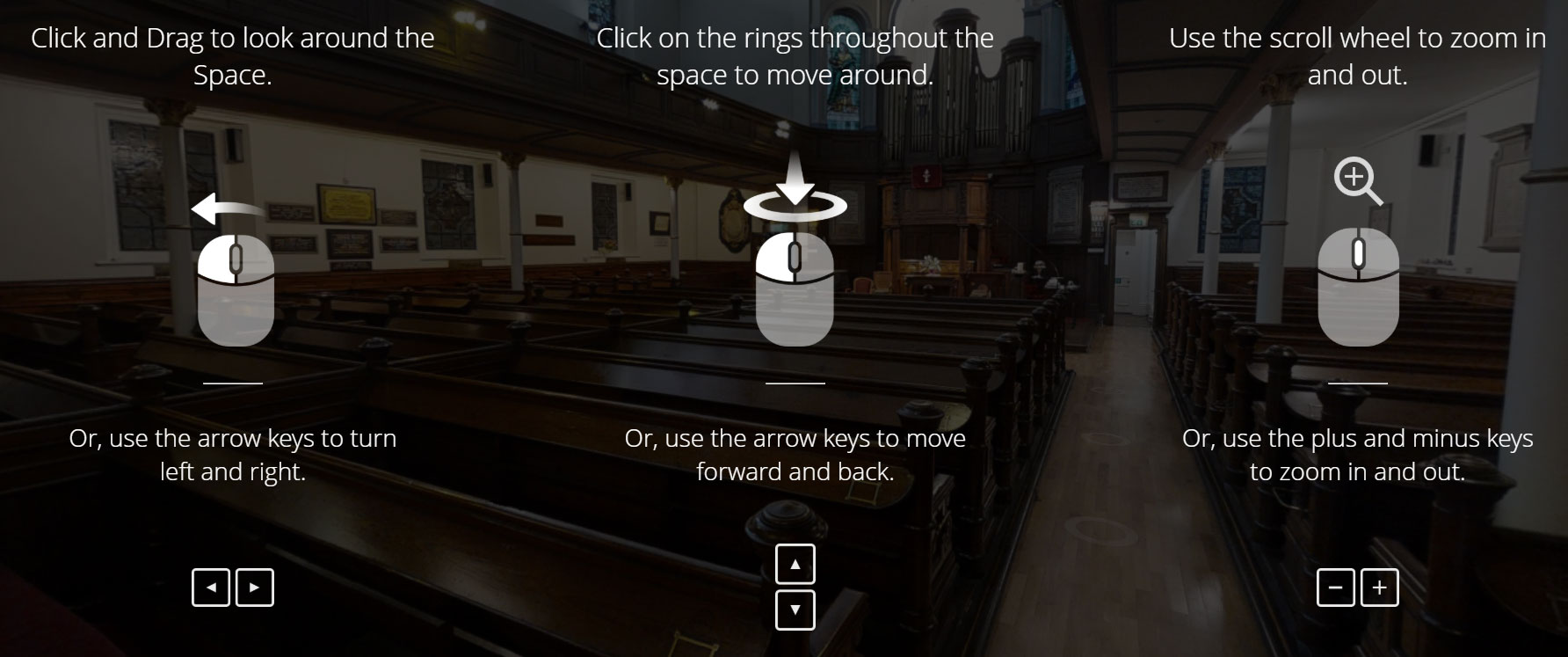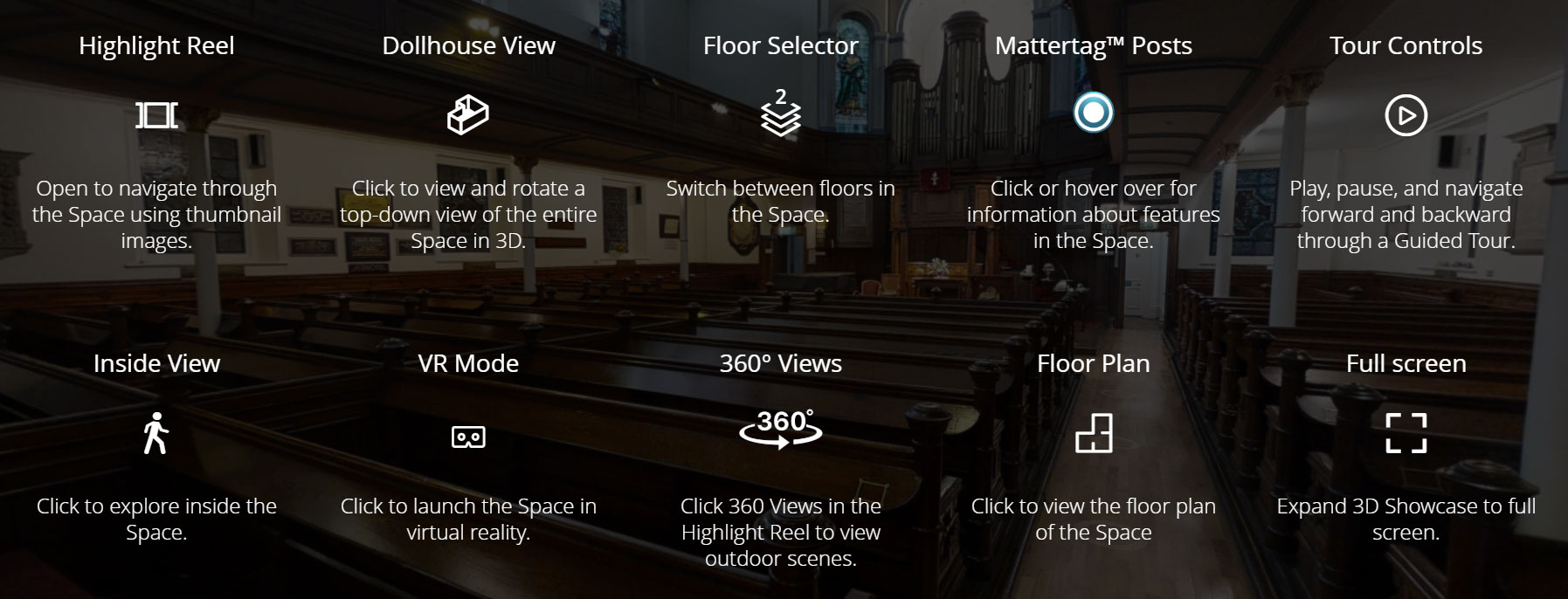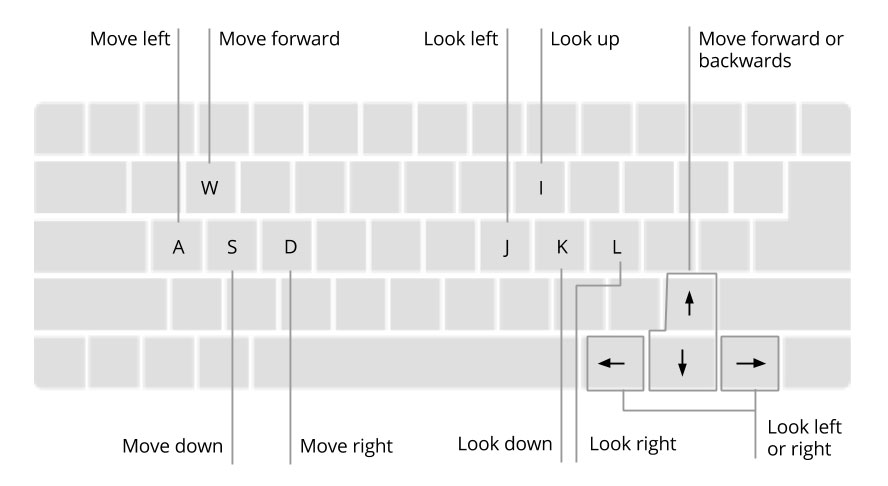Our virtual tours can be viewed on all devices including mobile phones, laptops, desktops, tablets, etc. Here are some of the more advanced controls for viewing a virtual tour on a non-touch-screen computer.
If you’ve got a mouse, you can use both buttons and the scroll wheel to navigate along with the ‘direction’ buttons on the keyboard:
Here are what the on-screen virtual tour icons mean:
Here are the keyboard controls: