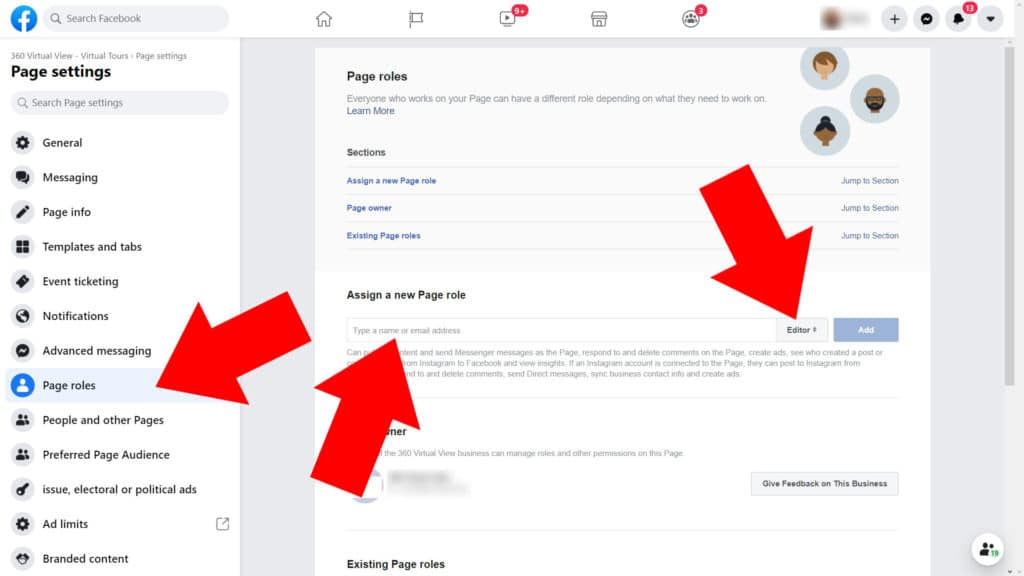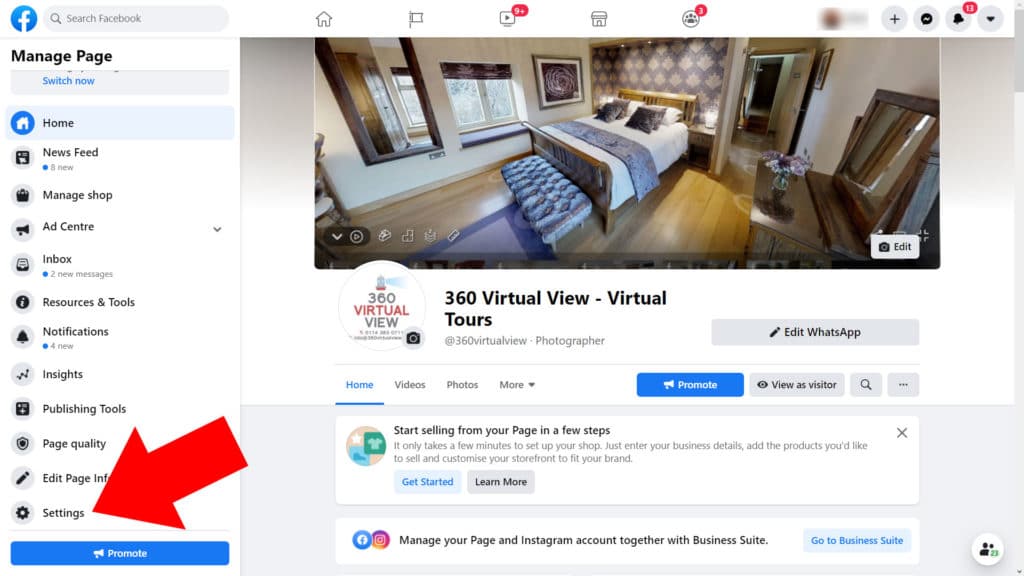This relates to the new Facebook Page layout (November 2020) and has to be done by a current Facebook Page administrator
- Log into Facebook and view the business page homepage
- From the ‘manage page’ options in the left column, select ‘settings’
- From ‘settings’ go to ‘page roles’. Here you can assign a new page editor, moderator, administrator, etc. A page administrator can also remove current page administrators too
- Adding a new page role also requires that whoever you’ve added has a Facebook account and also accepts the invitation (it will appear in their notifications.
Please note that if you give someone administrator rights for your page they will have the same rights as you including the ability to remove you as an administrator