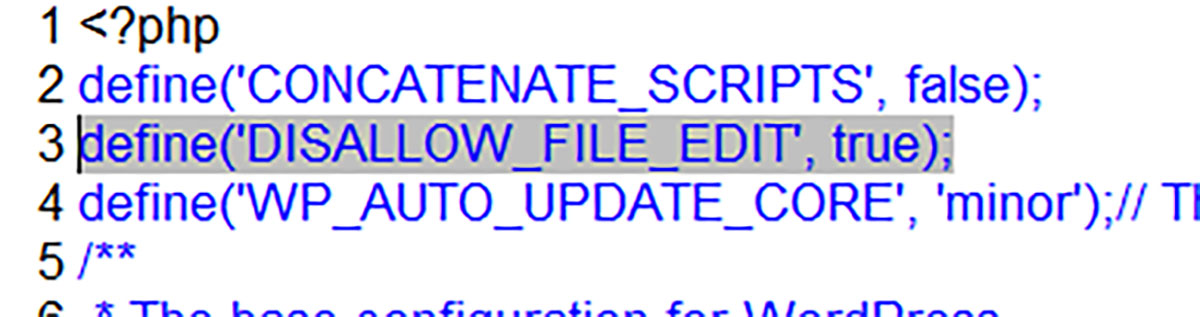If the ‘theme edit’ option has disappeared from your WordPress dashboard and you’re unable to edit themes from the website back-end, try the following tutorial as it’s a common problem with (what is usually) a simple, quick fix. Being able to edit your site themes is useful, however, it can be a big security vulnerability which is why there are many plugins designed to remove the ability to edit themes from the dashboard. When the ‘theme edit’ functionality is disabled, the changes are often made permanent regardless of whether you’ve uninstalled or deactivated the original plugin that made these changes.
In order to complete this tutorial, you’ll need:
- FTP access to your site
- Admin access to your WordPress site’s dashboard
How to reactivate the ‘edit theme’ option in WordPress
- Firstly, a bit of housekeeping. If you’re not sure what your doing, remember you can easily damage your site by editing the theme files. If you’re not sure, should you get professional help to do this? Also, make sure you have a full backup of your site just in case. Before you edit any files directly, have you checked the plugin settings to allow theme editing? For example, iThemes Security you need to go to Security > Settings > WordPress Tweaks and enable ‘file editor’ then save the changes.
- If the above didn’t work and you still can’t edit your WordPress theme, deactivate any of the plugins via the WordPress dashboard that you think may have disabled access to the ‘theme edit’ function such as WordFence or iThemes Security.
- Access your site via FTP
- Open the ‘wp-config.php’ file to edit (you may need to download it depending on your FTP client)
- Find the line of code in the file ‘define(‘DISALLOW_FILE_EDIT’, false);’. Here you can switch WordPress dashboard theme editing on or off by editing this line to:
- define(‘DISALLOW_FILE_EDIT’, true);
- define(‘DISALLOW_FILE_EDIT’, false);
- Save the updated file on the server again. Remember that there is a potential security risk allowing the theme to be edited via the dashboard as anyone with an admin login can do this. To disable theme editing again. Follow step 5
Is your WordPress hosting secure?
The reason why we prefer to host the WordPress sites we look after includes the following reasons:
- We provide ongoing 6-hourly, 7-day server backups. This is besides any offline backups we store. If the worst does happen and your site is hacked or damaged, we can have it back up and running in minutes
- Our server is secure and designed for WordPress hosting. We have a minimum 40-point server security protocol we apply to every site. This is on-top of the best-practice site management we provide too.
- Our servers are premium and in the UK. This means that your site visitors benefit from fast display speeds; you can administer your site quickly and easily; and you also get the Google SEO benefit that comes along with the geo-location and fast display speeds
- If you ever lose your login details, we’re able to quickly and easily access your database directly to reset them and restore access
- Disgruntled employee attempting to sabotage your site? It’s a real and common potential problem! We can quickly and easily stop access to anyone unauthorised
- Are you at risk of a DDOS attack? We’re able to block these automatically
And many more reasons!
Call us for more information about any of the points here or if you need some help editing your WordPress theme. We’re available on 0114 383 0711 or by email