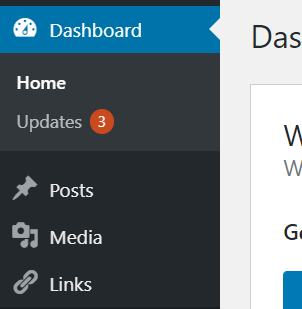
The links manager will allow you to easily create and manage links on your site that are (normally) simply added to the sidebar using a widget.
This functionality is still available within he core WordPress functionality, it’s just turned off now. However, it is pretty easy to ‘turn it back on again’, and here’s how.
How to re-activate or add the WordPress Links Manager to your site
Firstly, you need to access your theme ‘functions.php’ file. The easiest way to do this is through the site’s in-built ‘theme editor’. Find this file for your current live WordPress theme and open the file for editing. If this ‘theme edit’ option isn’t available, try accessing the file via FTP (it’s in the theme files)
Secondly, add the following line of code to the file and save:
add_filter( 'pre_option_link_manager_enabled', '__return_true' );
Now head back to your dashboard and you should now find ‘Links’ (the old ‘links manager’) as an option under the ‘Media’ option.
Still unable to activate the WordPress Links Manager?
If you need help with your WordPress site including WordPress hosting and WordPress maintenance, give us a call on 0114 383 0711