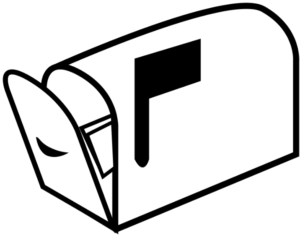
In the ‘old days’ when we just had a computer at work and one email client, we simply used POP and SMTP for our email – it was reliable and there was never any problem with emails syncing across multiple devices because we simply didn’t have multiple devices. Many companies had their own server running Microsoft Exchange but they were very difficult to configure and expensive to maintain – you needed to be very technical to manage one so probably needed an IT department as a company. Before long, people also wanted a personal email address they could use to send jokes and funny pictures so services like Yahoo Mail started to become widely adopted by people. We’d access this on our new home computers which began dropping in price and Windows ’98 was easy enough to use for basic functionality like browsing the internet.
Roll on to 2020 and everyone now has the option to use Microsoft Exchange for their email. It’s reliable, slick, professional looking, cloud-based, and surprisingly cheap! However, best of all, you don’t need an MA in Computer Science anymore to use it. So why isn’t everyone using Microsoft Exchange?
I’m still astonished to see vans driving about with BTINTERNET email addresses on the side or when you get an email from a seemingly successful company from a HOTMAIL address. I was recently asked to help several businesses sort out their email services when FREESERVE closed their email services down with very little notice and now companies like VIRGIN MEDIA and SKY have been in the news for their unfair charges relating to people wanting to keep their email address when they’re no longer a customer.
My advice to all of these people – businesses and individuals – is to get control of your own email. Email addresses are no longer disposable; we might keep our email address throughout our whole lives. So why take the risk of leaving something so important in the hands of a corporation who may change their business model and decide email customers are no longer important – and this has happened recently!
Instead of simply recommending how you should manage your email, I’ll tell you my email setup – you can’t get a better recommendation than that! I use Microsoft Exchange. I use 4 different devices – Windows laptop, 2 x iPads, Android phone – and all 12 years of emails since I started using this email address are accessible on any of them instantly (sent, received, saved and archived). I could be either at home, in the office, sitting on a beach in La Palma, or at 3000 metres at the top of a mountain in the snow and I can just as easily read and reply to any email (I’ve actually done this). If my house is flooded and I lose all my devices, I can’t lose any emails. I can pop next door to borrow their computer to access my web version of Outlook whilst I’m waiting for replacements and everything is there. Honestly, moving from POP, IMAP and SMTP email is one of the best decisions I’ve made from a business perspective.
Get in control of your email, get everything secure, and make your life easier. Call me for more info on 0114 383 0711
comparison of the different main email types
| Free (such as Hotmail) | POP or IMAP | Microsoft Exchange | |
| Synchronises all your saved, sent and received emails across all your different devices instantly |
 |
 |
 |
| Synchronises your calendar across all devices |
 |
 |
 |
| Compatible with all mobile phones, laptops and computers |
 |
 |
 |
| Available as webmail |
 |
 |
 |
| Reliable |
 |
 |
 |
| Advert-free |
 |
 |
 |
| You own it |
 |
 |
 |
| All emails backed up in the cloud |
 |
 |
 |
| Use your own domain |
 |
 |
 |
| Looks professional |
 |
 |
 |