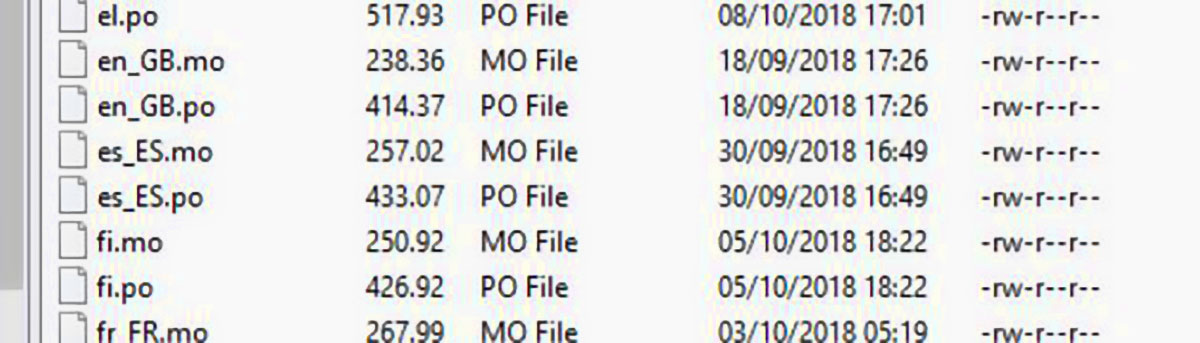
Setting WordPress language to English (UK)
On occasion I’ve come across WordPress installations that don’t have English (UK) as an available language and it turns out it’s not such a straight-forward problem to fix.
The default WordPress installation comes with all manner of languages including Spanish, Japanese, Indonesian, and Korean, however, English (UK) isn’t always there. I suppose the reasoning behind this is that us native English speakers can get by just fine with the English (US) version, however, from a search engine localisation perspective it may not be so good.
Many of the tutorials tell you to update your ‘wp_config.php’ file to update your site default language but this more-than-often doesn’t actually work. The other problem is that the language files you need are not particularly easy to get hold of unless you’re quite technical.
Therefore, here is a simple tutorial on installing the English (UK) language files and setting this as your default ‘site language.’
Setting English (UK) as your default WordPress site language when it’s not available from the dashboard
- To begin with you’ll need the correct language files. You can download them here: WP-english-GB-files
- Unzip the files to a folder
- Log into your site via FTP
- Navigate to the public directory (the one containing the files index.php, wp_config.php, wp_login.php etc.)
- Open the ‘wp-content’ folder then the ‘languages’ folder. You should now see two folders called ‘plugins’ and ‘themes’ along with lots of files with the ‘.mo’ extension
- Upload the English (UK) language files to this directory
- Log into your WordPress dashboard through a browser
- Go to ‘settings’
- In the ‘General’ section, from the ‘site language’ drop-down list you’ll now find ‘English (UK)’
- Update and save. Done
Need a hand?
Give us a call if you need a hand on 0114 383 0711