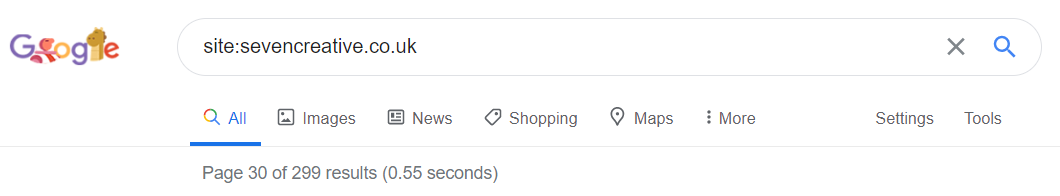Search engine optimisation (or SEO as it’s more commonly known as) has many definitions but I prefer to describe it as the practice of improving your visibility in search engines for relevant search terms. Better visibility can be called higher rankings (or closer to page 1, result 1) and relevant search terms are words or phrase directly connected to the purpose of a website. Incidentally, Google describes SEO as ‘the process of making your site better for search engines’. The noun ‘SEO’ is used to describe someone like me who makes a living improving the search position of websites e.g. ‘I need to hire an SEO to get my site ranking’. It’s also quite common to use SEO as a verb e.g. to SEO a website or page.
This guide will focus on Google as they’re by far the largest search engine.
1. Check your site is on Google
Do a Google search for ‘site:’ followed by your website URL, for example, to find out if the website sevencreative.co.uk is on Google, search ‘site:sevencreative.co.uk’ (click here to see the results)
If your site isn’t there, it’s probably due to one of the following reasons:
- You don’t have any indexed links to your site
- Your site is very new
- Your site (or server) either blocks Google from indexing it or the search engine simply can’t read your site
- Google has blocked your site from the search results (there could be lots of reasons for this)
If you’re not sure why your site isn’t on Google when you think it should be, it might be time to call an SEO expert. Get in touch with us on 0114 383 0711
2. Making your website content good for visitors makes it good for Google
“Make your site interesting and useful” – Google
Your website text and images need to be clear and relevant, and the titles and higher-up-the-page content is more important than the stuff lower down the page. For example, if the title of the page was simply ‘welcome’, it wouldn’t provide any real value to your visitors, it doesn’t mean anything out of context, and it probably has very little to do with the purpose of your site. Let visitors know what your site does quickly and efficiently in all titles and text with relevant narrative images. The title of this page is ‘The do-it-yourself guide to the basics of SEO’ and it’s a page about the basics of SEO. You know what the page is straight away and so does Google.
When I explain to someone how to write a page I tell them there are three types of visitors you’ll get – those who skim the page quickly looking for the words and phrases they hope to see, those who will take the time to read every single word, and those who use are more included to use pictures to understand what a website page is about. Get the purpose of the site in the headings, explain the purpose well in the other content, and explain the site well with illustrative and relevant images. You need to cater for all these three people. In doing that you’ll also be catering for Google.
Pro tips: Aim for at least 300 words per page if you can and be sure to give all your images ‘alt’ descriptions to explain to Google and those using screen readers what they are about.
3. Make use of the ‘description’ meta tag – this explains to Google what the page is about
This information is not displayed as part of your web-page but it used by Google to understand and display what your page is about.
4. Optimise your images
This is surprisingly important from an SEO perspective. Crop, size and compress your images to load quickly on your website. If you don’t have Photoshop try GIMP – it’s a free image editor
5. Make your site mobile-friendly
For many sites these days, most of their visits are by people using their smartphones. If your site isn’t able to be read and used properly by people using smart phones, your site may be penalised by Google
6. Use your Google My Business page
Yes, Google use this as a signal about whether your site is legitimate or not. Improve their content and they’ll improve your rankings.
7. Make sure you have a sitemap and submit it to Google
A sitemap is an index of all the pages on your site you’d like Google to visit (and also sometimes those pages and directories you’d order not be included in the search results). This is very important as it allows Google to know about pages that it might not necessarily find very easily.
Sitemaps are commonly in XML format which is a simple but formal way of listing repetitive information in a file that allows the search engines to read it. Sitemaps are commonly in the same directory as the site’s index file and are normally simply called something along the lines of ‘sitemap.xml’. The main sitemap for this site is located here: https://sevencreative.co.uk/sitemap_index.xml
Not all sites automatically have a sitemap – sometimes you need to create one yourself and upload it to your site. If you’re using WordPress there are several plugins that will do this for you like Yoast or Google XML Sitemaps.
8. Make sure you have an up-to-date and functioning robots.txt file.
A “robots.txt” file tells search engines which files and folders it would like it to be able to access and asks it to not access others. Whether or not the search engine follows these requests, however, is a different thing. Google, however, does use the Robots.txt file and is therefore very important to get your site indexing properly. This file, which must be named “robots.txt”, is placed in the root directory of your site.
Do you need a head start with your SEO?
Give us a call here at Seven Creative if you need a head-start with your SEO. Whatever the age or subject of your site we can improve its position in the search results. Call us on 0114 383 0711 or use our contact form