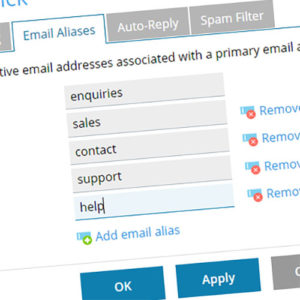An email address is made up of a recipient (e.g. your name) and a domain (e.g. your domain name) together to create a unique address (e.g. you@yourdomain.com) which are received in its own unique mailbox
An email ‘alias’ is where you create a different recipient, but instead of the new address having its own mailbox, the emails sent to this address are simply automatically received by a different email address of your choosing.
An Example
For example, if your email address is ‘bob@yoursite.com’ you could also setup ‘enquiries@yoursite.com’ as an email alias meaning any emails sent to ‘enquiries@yoursite.com’ would simply arrive in the inbox for ‘bob@yoursite.com’.
Why use an email alias?
You can have as many email aliases per email address as you like and they are normally used for the following reasons:
- merging email addresses – if you have an old email address that is no longer used (for example someone has left your company) but that address may still receive important emails, you can add this address as an alias to an existing email address meaning any emails sent to the old address will still be received and diverted to the existing address you specify
- reducing the number of mailboxes – no need to have a unique mailbox for ‘info@…’, ‘enquiries@…’, ‘sales@…’ etc. – create one email address and add all the other variations as email aliases
- to hide your email address – for example if you need to include an email address in an advert or on a website, you may not want to include your own email address, but nevertheless you’d still like to include an email address. You can therefore instead use an email alias meaning you’re not having to display your own email address
Limitations of an email alias
Firstly, having one or more email alias can be very handy, however, you can’t ‘reply’ from an email alias
Secondly, although creating or removing email aliases can be very quick to do, once it’s been removed, any emails sent to that address will no longer be received. This is important to consider if you’ve used the email alias for something important such as on your linkedIn profile where it may be the only email address for you that potential contacts may have
Thirdly, an alias can only be used with an address on the same domain. In other words, if your email address is ‘bob@yourdomain.com’ and you’d like to add ‘jim@adifferentdomain.com’, it’ll only work if you have also added ‘adifferentdomain.com’ as a domain alias (as opposed to an email alias). In this example you’d need to use email forwarding instead.
What do I do with an alias when it’s no longer needed?
When an email alias has been deleted, any emails sent to that address still need to be handled one way or another. The options are to:
- ‘blackhole’ the emails – this means they’re just simply deleted as they arrive without any fuss. This is the best option for aliases that are not important and not likely to receive important emails
- ‘reject’ the emails – this sends a reply email to the sender saying the email was not delivered as no recipient was specified. I normally recommend this option as it means that emails sent from legitimate senders will provide them with a notification that their email was not not delivered meaning they can try to get in touch a different way
- receive the emails in an ‘un-monitored’ inbox – this will receive the emails as normal in an email inbox. Then, if you like, you can log in and check the emails periodically to make sure nothing important has been missed. This is sometimes used as a transition before finally deleting the old email recipient.
- Create a standard email account for the alias – maybe the required alias was just temporary and you need the account again or maybe it was so successful you’ve now taken on a new member of staff. Whatever the reason there’s nothing stopping you from simply turning the email alias into a standard email account instead
How do I set up an email alias?
An email alias needs to be setup and configured by your hosting or email administrator. As always, we’re happy to help and, if you’re not happy with your current email setup or administrator, we’re always here to help!
If you need any help or advice setting up or configuring your email services, get in touch on 0114 383 0711