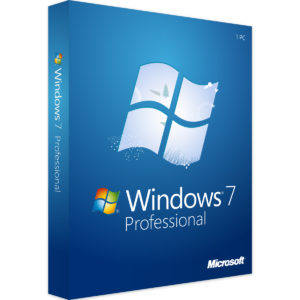
Upgrade to Windows 10?
Upgrading to Windows 10 may be the best option if you just want an easy life. In fact, if you can, this is most likely the best option for you. And there are also several versions of Windows 10 available. A business can, for example, go for the enterprise version (which gives you the most control over your system) and there are also the Pro and Home versions too.
And it may be free to upgrade provided you have a valid Windows 7 key – either during installation, or when Windows 10 is installed, you can navigate to ‘Settings’ > ‘Update & Security’ > ‘Activation’ and then enter a Windows 7 or 8.1 key here instead of a Windows 10 key – your PC will receive a digital entitlement.
However, many companies still use older software that is not compatible with Windows 10 and, let’s be honest, quite a few old business computers don’t have the resources to even run Windows 10 so, if this option isn’t one for you, how about:
Upgrade your hardware then upgrade to Windows 10?
If your hardware is the weak link (as opposed to the software you use) that is stopping you upgrading to Windows 10, have you considered a hardware upgrade? Old-style mechanical hard disk drives (HDD) are slow and are often one of the main causes of a slow system. If this is the case, you could upgrade your HDD to a solid-state drive (SSD). Your HDD can be cloned onto a SSD and the price for everything can be as little as £150 including the new drive and the work involved in the transfer. Why not get your RAM upgraded too whilst you’re at it and your computer could be much, much faster over-night and now able to cope with the resource requirements of upgrading to Windows 10
Change operating system (OS) completely?
This is not an option I would probably recommend, however, it does need a mention. Changing your OS away from Windows completely to something like Linux or even changing to a MAC will, on the one hand will get you past the Windows 7 problem, however, unless you’ve got a very simple software setup, you’re very likely to end up with bigger problems and more work. Nevertheless, this is an option to consider.
Disconnect!
Simply unplugging your computer from the internet will certainly massively reduce the chances of having your machine compromised with malware (although you’d still need to keep an eye on using other devices such as USB drives) but is this really an option? For some, maybe. for me, nope. Internet is an integral part of using a computer for most activities so let’s move on swiftly.
Just keep using your computer as normal and don’t worry?
Out of all the options, this one is probably the most risky. Certainly in business in the UK we’re bound by legislation like the GDPR and by having what is effectively an insecure operating system, you’re potentially putting other people’s data as risk (such as email contacts). In fact, I can’t really come up with a scenario where this should be an option to consider unless it’s in conjunction with disconnecting from the internet as in the previous paragraph.
Pay for ongoing security updates?
Yes, you heard right. It turns out that Microsoft are simply stopping the ‘free’ support of the Windows 7 operating system. Details are still a bit sketchy but it looks like you can pay around $25 USD to $50 USD per computer (depending on which version of Windows 7 you have) for the first year of Extended Security Updates (ESU). It then looks like this amount doubles for the second year and doubles again for the third, however, this at least gives you a bit of breathing space… or is this just ‘kicking the can down the road’?
Search for Windows 7 ESU for more information
Conclusion
If it were me in this situation, I’d firstly upgrade my HDD and an SSD and probably upgrade my RAM while I was at it. I’d then upgrade my OS to Windows 10, and, if I still needed Windows 7, for some reason such as for some legacy software, I’d simply run it on a virtual machine as and when it was required.