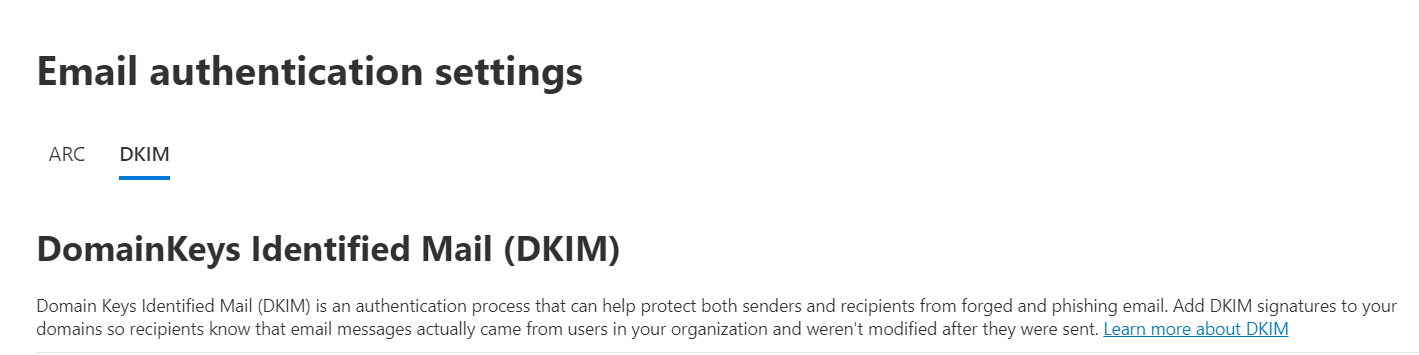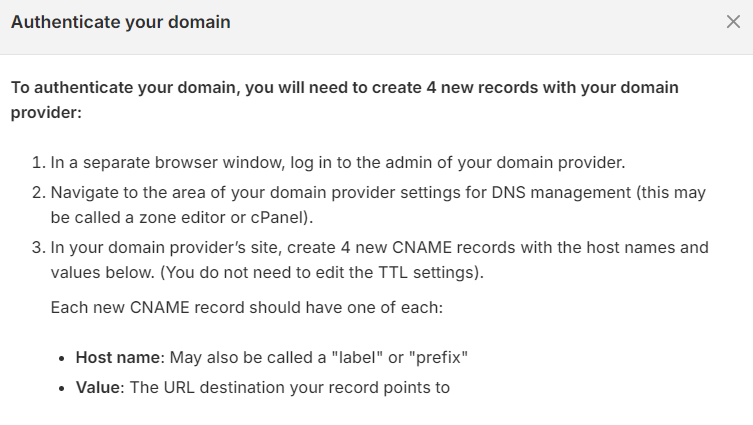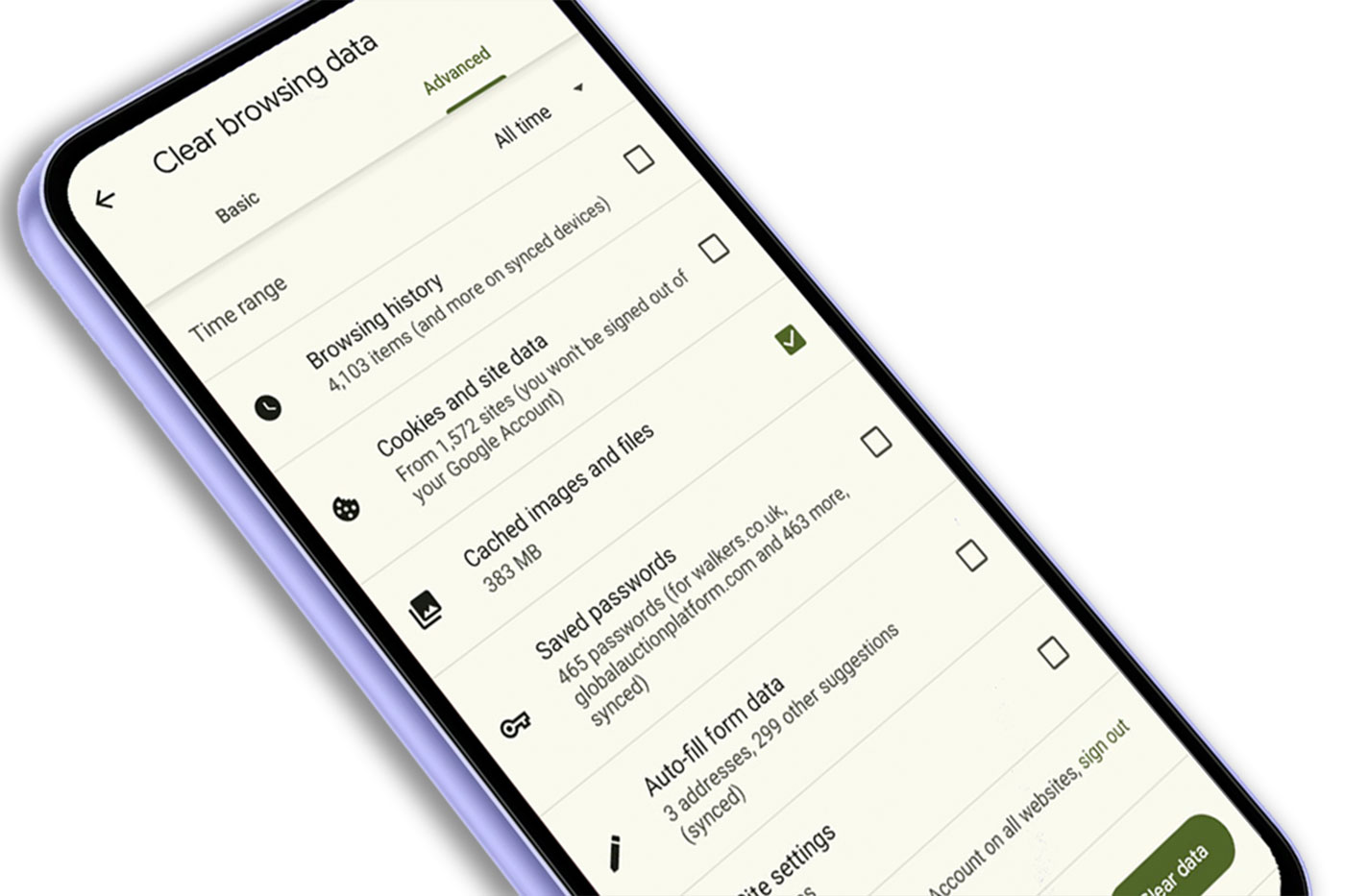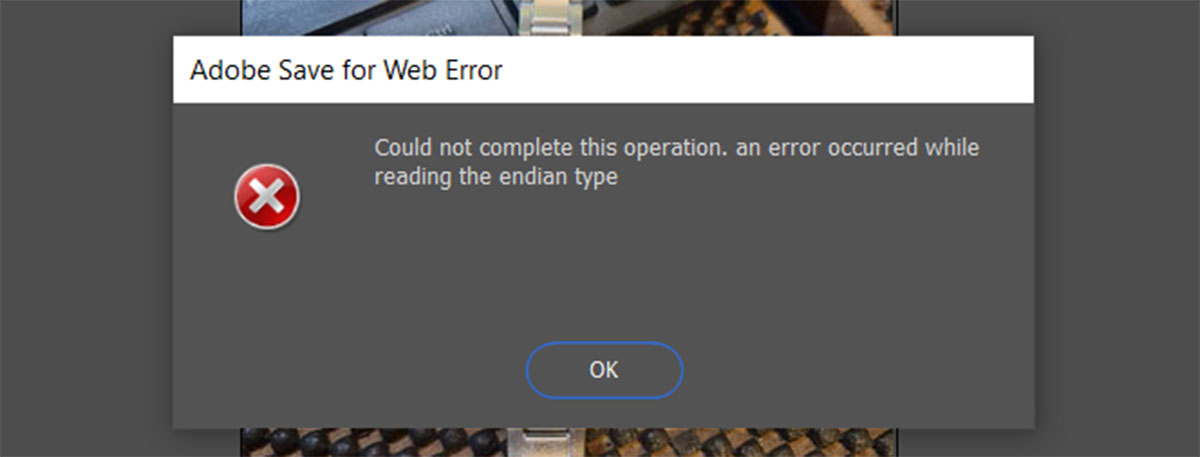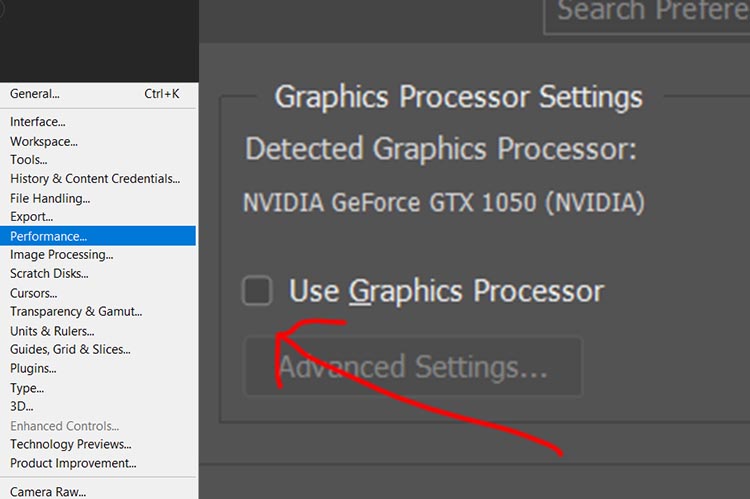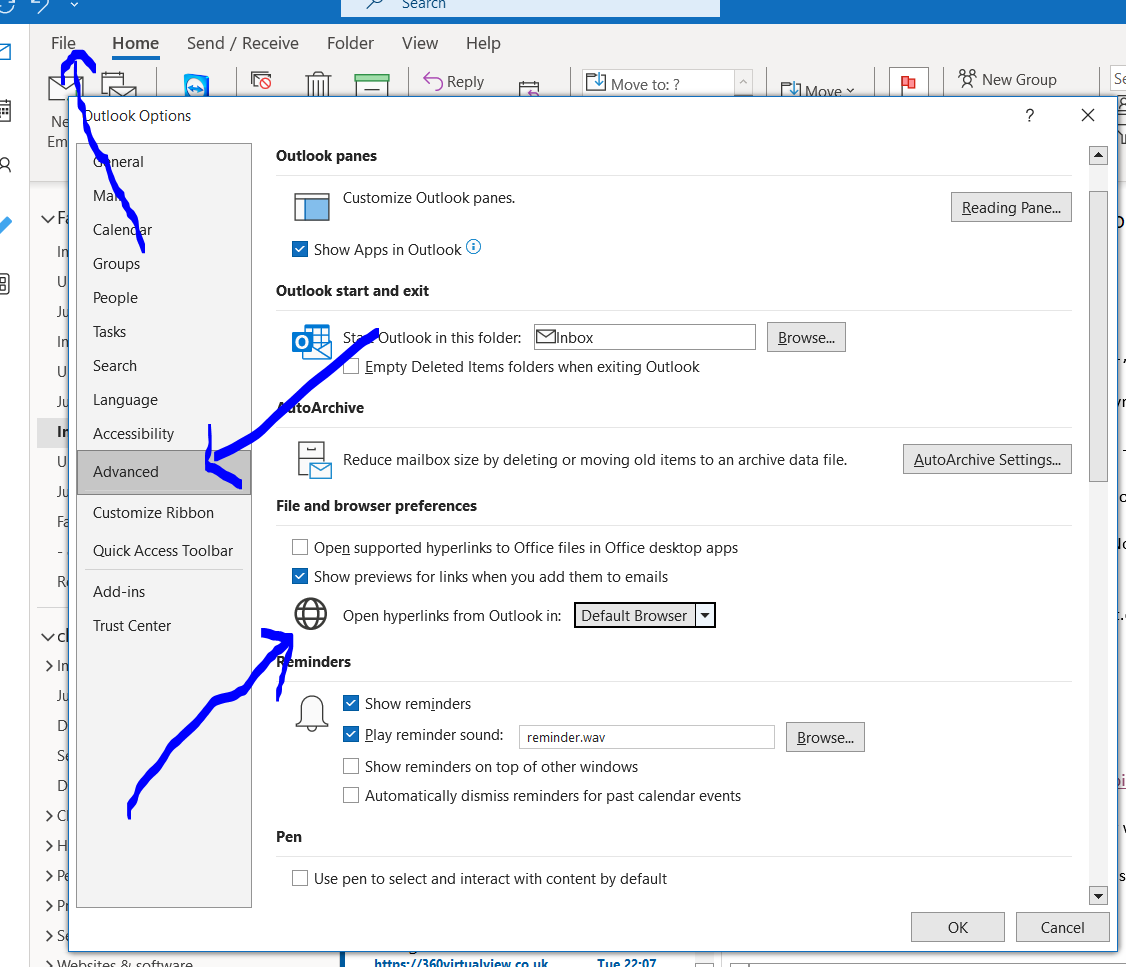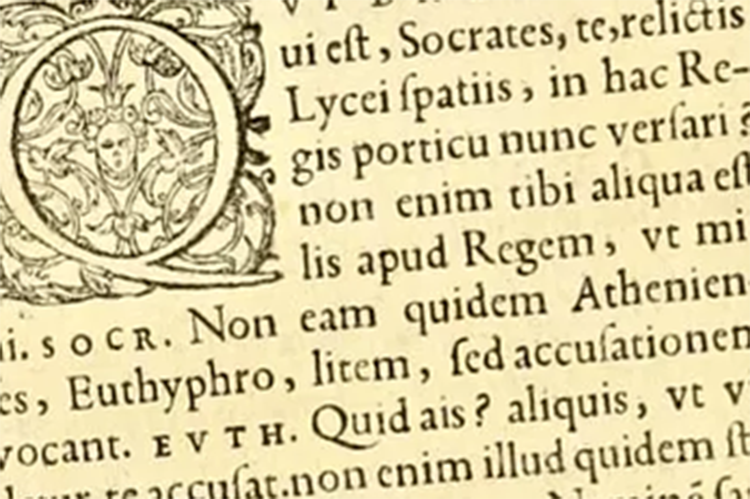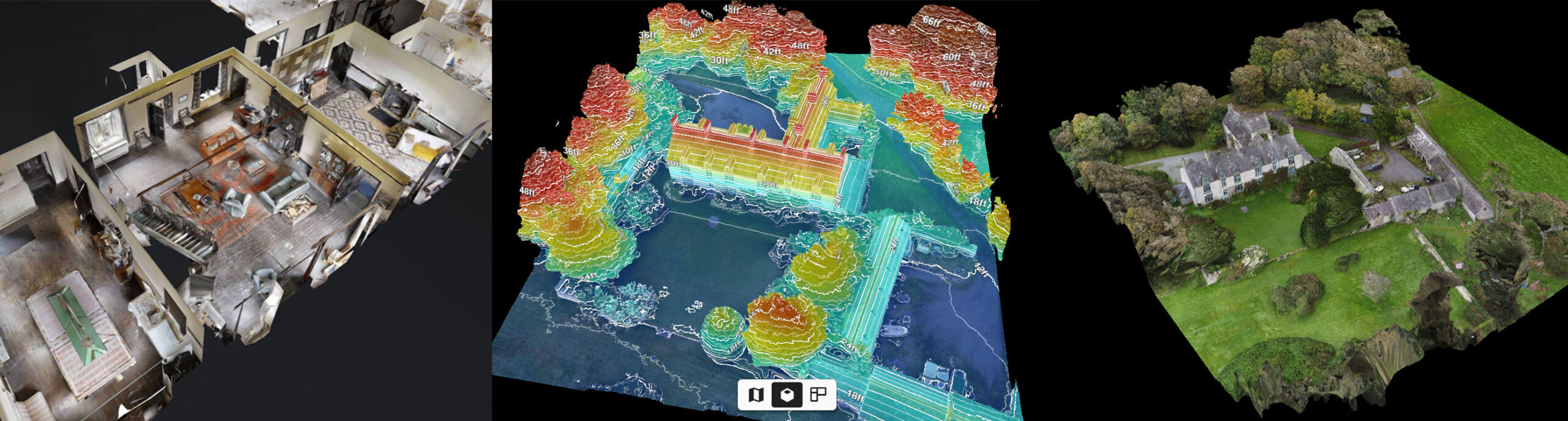Here is an example of virtual tour for a showroom – created recently for The Senator Group at their Farringdon, London showroom . The Senator Group create contemporary furniture for offices, homes, and public spaces. They began in 1970 and are now part of a Allermuir. As an independent design house, they partner with the … Continue Reading